

Login in your Windows 10 and type netplwiz in search bar of the Start menu and select the "run command with administrator" in the dropdown menu.

Here we will use netplwiz to bypass Windows 10 password. Windows provides multiple methods to bypass password when you're logging in. Then logging your Windows with password may be redundant and waste time. However, if there are no any important files in your computer and nobody will touch your computer other than you, you don't have to worry about the security issue for your computer. Generally, creating a password for your Windows can be considered as a most secure way to prevent your computer from unauthorized access.
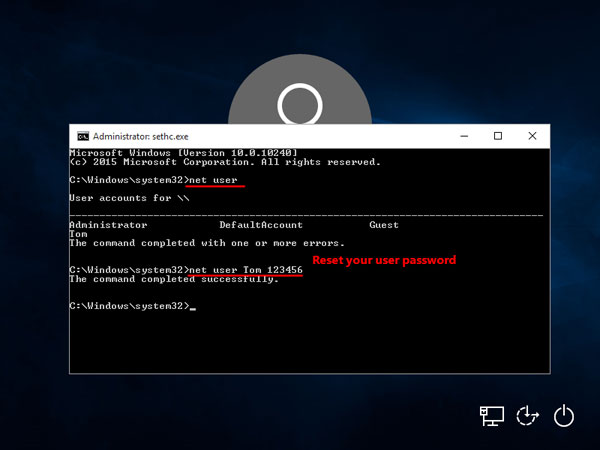
Bypass Windows 10 Password When You're Logining Method 5: Bypass Windows 10 Password with OphCrack.Method 4: Bypass Windows 10 Password with hiren's boot cd.Method 3: Bypass Windows 10 Password with Command Prompt.Method 2: Bypass Windows 10 Password If You Forgot.Method 1: Bypass Windows 10 Password When You're Logining.NOTE: Yes, this is very similar to jordyonrust's answer as I haven't had much success with editing other's answers to correct minor mistakes/omissions (the latter more often when I need to make more than a couple of character changes to correct a mistake and the additional information "changes the intent of the answer too much"). This has the advantage over net user "" that it allows one to change the user in question's password from something to nothing, in lusrmgr.msc and other GUI user management tools, as well as using the net user command in future. Run net user /passwordreq:no in an command prompt opened under the Administrator account's context (In Win XP hold down shift and right click on cmd.exe to Open as another user, then enter in the "Administrator" account's password Win Vista+ just right click and select Run as Administrator).


 0 kommentar(er)
0 kommentar(er)
